Order Mass Edit
Did you know that you can Mass Edit orders?
This a great time saver when you need to manage multiple workers on an order at once.
How do you Mass Edit an Order?
- On the Order, select the Person tab. You can check Select All to make the changes to everyone on the page or select only the individuals who require changes
- Select the Mass Edit button and a window will appear, allowing you to update multiple fields such as: Start/End Date, Record Type, Active Code, Pay Structure, Att. Reason, Att. Note, Rating and Level of Service
- Once all changes have been entered select Save. The changes will now be made to all selected workers.
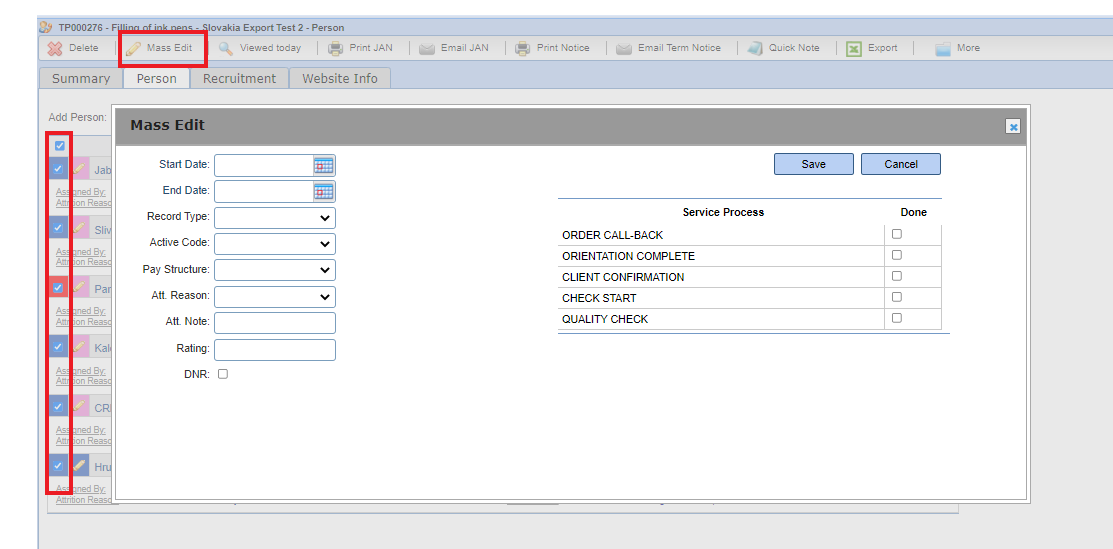
Using the Mass Edit tool is a quick and efficient way to maintain and update your Orders in Stafftrak. Give it a try today!
