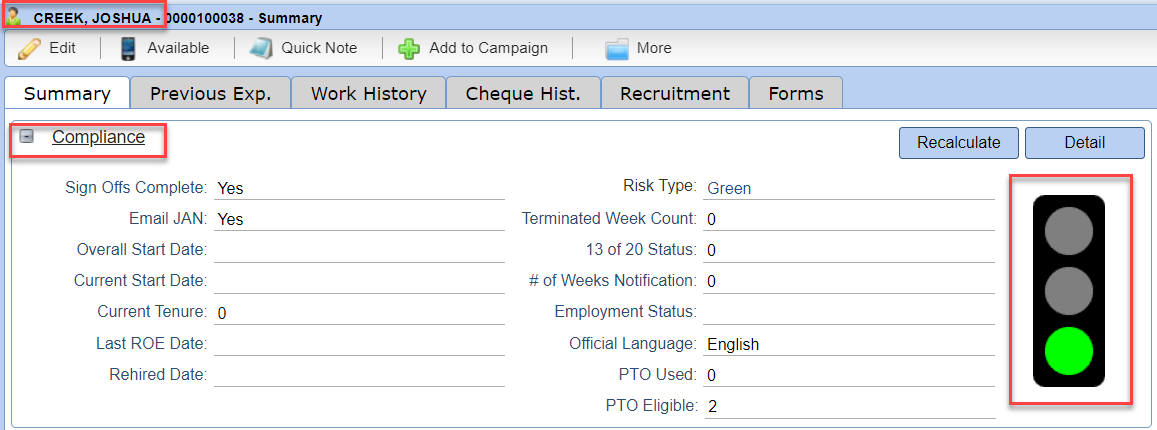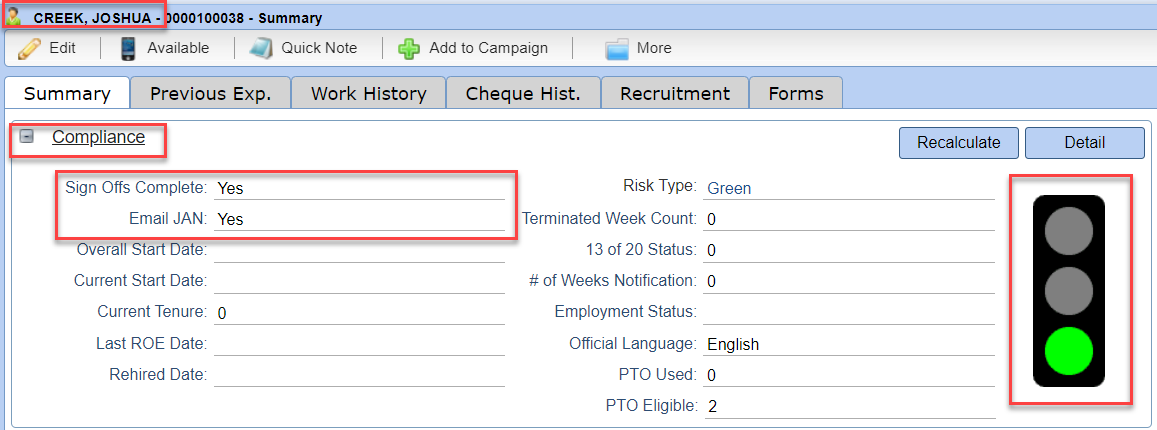Compliance |
Introduction
|
The Compliance area was designed to help you stay on top of items which could affect compliance with Ontario labour legislation and also help you determine the level of risk when placing an employee on an order. This is driven by the requirements of Bill 139, Bill 148 and the Health & Safety Initiative in Ontario. |
|
6 |
In the Compliance area you will also manage the permission to email Job Assignment Notifications (JANs) to your Assignment Employees. Providing an Assignment Employee with details about their assignment in writing is a requirement of Bill 139. When the Assignment employee has completed their Section 2 Sign off and has agreed to receive information via email you should update the Email JAN field on the employee file to Yes. If you do not do this step, you will not be able to email a JAN to this person when you put them on an order in Stafftrak. |
|
|
|