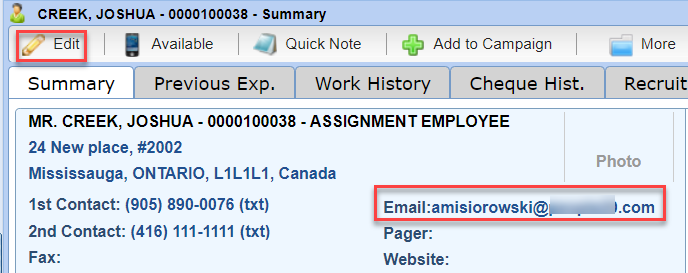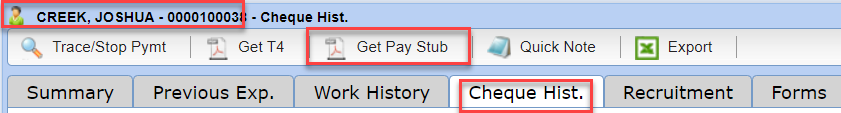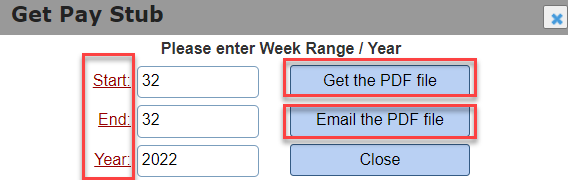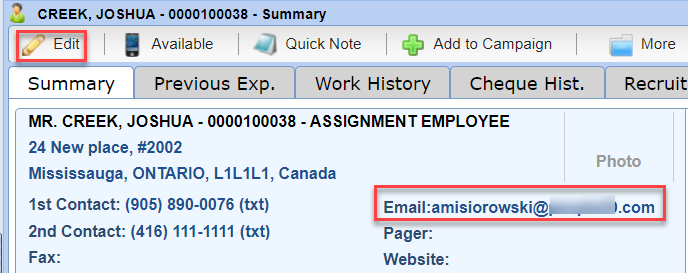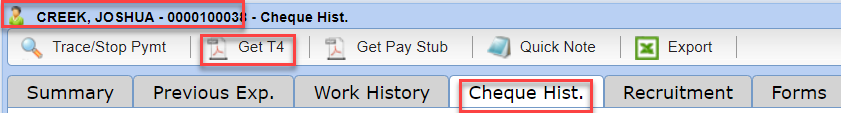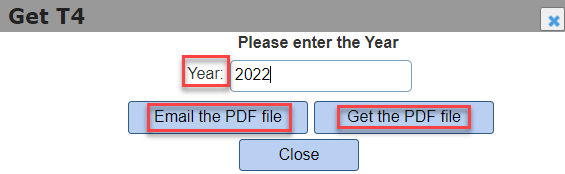Get a Pay Stub or a T4 |
Introduction
|
Paystub and T4 documents (stored as PDFs) may be accessed and then emailed or printed from Stafftrak. |
GET A T4 |
|
|
1 |
First, ensure the email address in the Person file is correct. Edit if necessary. |
|
|
|
|
2 |
From the Person file, on the Cheque Hist. tab, select the Get T4 button. |
|
|
|
|
3 |
Enter the Year. Note: You can only pull one year at a time. Select Email the PDF File to email the PDF document to the email address in the Person file.Select Get the PDF File to preview and ensure correct. Print the file if desired. |
|
|
|
|
4 |
When this information is emailed, it will be password protected. The last 4 digits of the Person’s Social Insurance Number (SIN) will need to be entered to open the file. |
|
5 |
A Quick Note with a Note Code equal to Payroll Issue (PI) will be generated to track this was sent. |
|
6 |
A bcc (blind carbon copy) email will also be sent to the requesting users email address (as noted on the internal Person file). If there is no email address, Stafftrak will produce an error and no documents will be sent. |