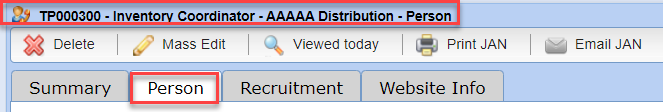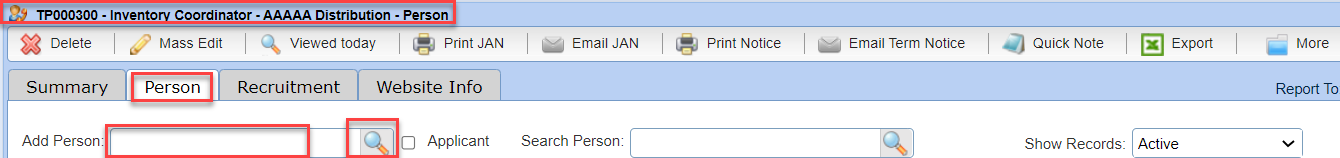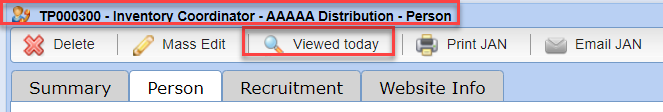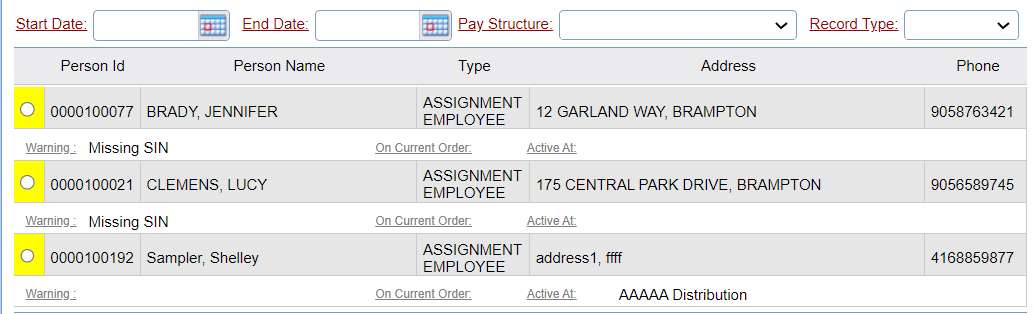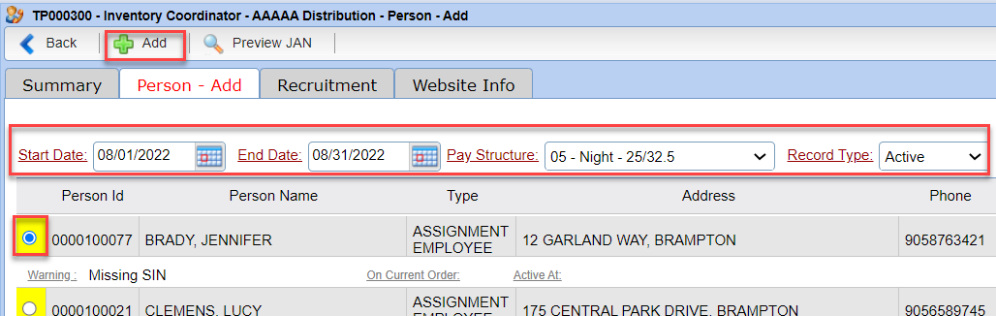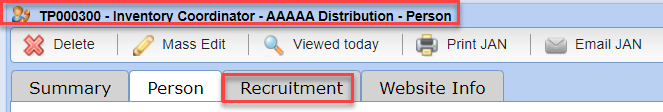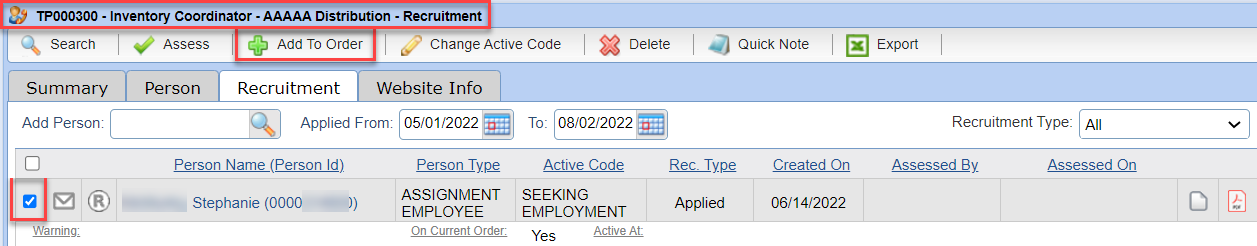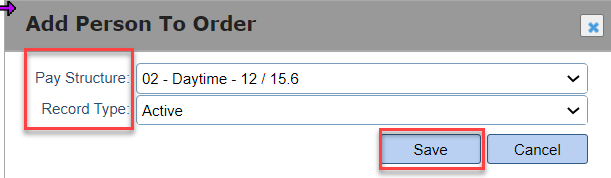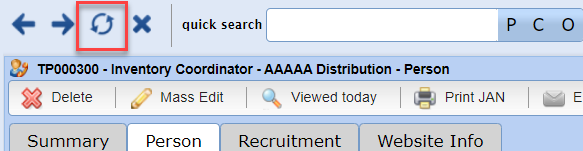Person – Add to an Order |
Introduction
|
This QRG shares steps for adding assignment Person(s) to a Stafftrak Order file. |
PERSON ADD – RECRUITMENT TAB |
|
|
1 |
Within the desired Order file, select the Recruitment tab. |
|
|
|
|
2 |
Select the button to the left of their name, then select the Add to Order button. |
|
|
|
|
3 |
Select the appropriate Pay Structure and Record Type. Finish by selecting the Save button. |
|
|
|
|
4 |
Remember, to view changes such as this, you may need to use the Refresh button. |
|
|
|
|
When adding a person to an order, below are details regarding the various “Record Types” that can be selected.
Special Note: Applicant Person types may not be added as active to an order. |
|