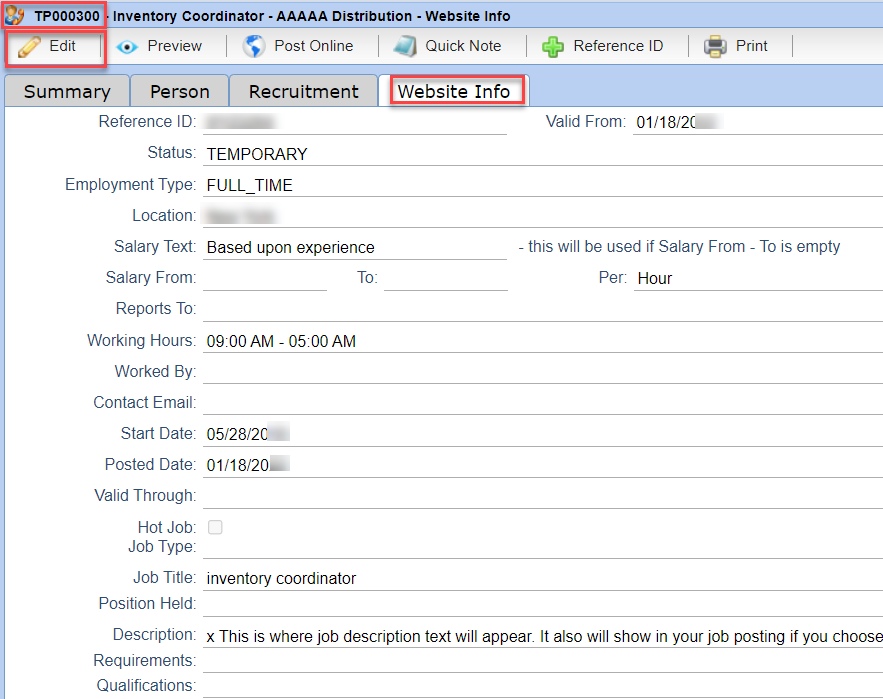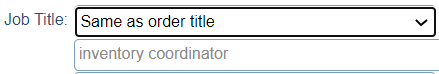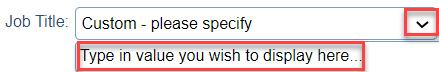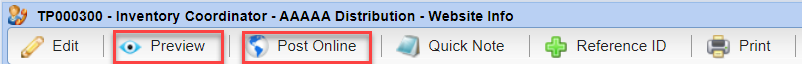On-Line Job Postings |
Introduction
|
Members have the option to use links for on-line applications and job postings to appear on their company website. Once you are set up with these features, you will be able to add Job Postings right from Stafftrak. |