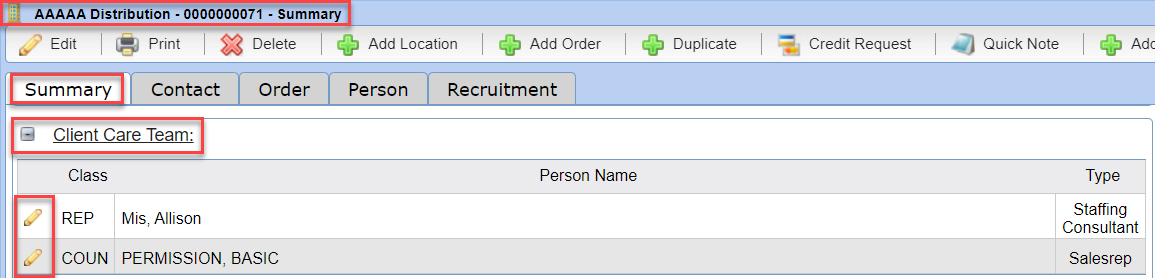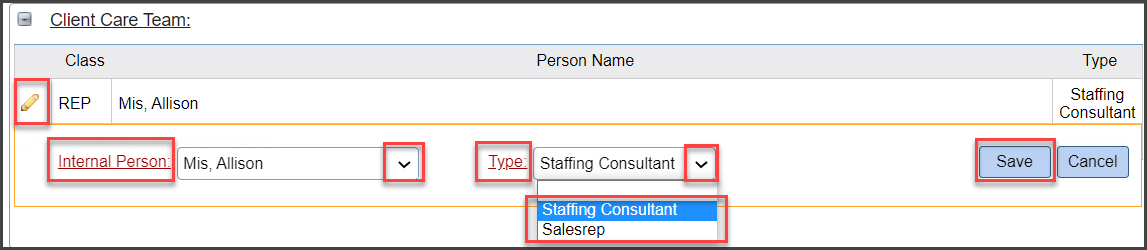Assign a Client Care Team |
Introduction
|
The Company file contains an area which allows you to assign a sales rep and staffing consultant to the company file. By utilizing these fields, you can run reports and client lists based on sales or service reps (e.g. Client List reports, Commission reports). |