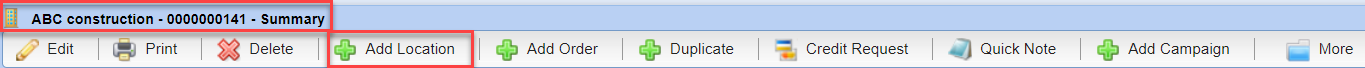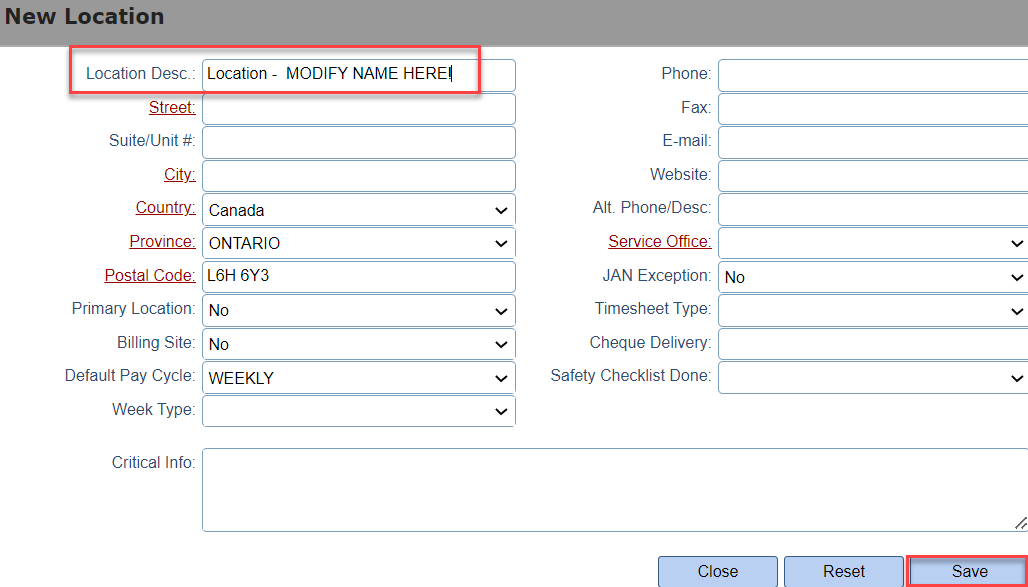Add Company Work Locations |
Introduction
|
Each company file can have only 1 Billing Site (where invoices are mailed), but could have multiple work Locations (where work is being performed). This ensures the Job Assignment Notification (JAN) for Assignment Employees will have an accurate work address listed on each order. Learn more about the importance of the JAN in Section 29 – Compliance – ONTARIO only. |