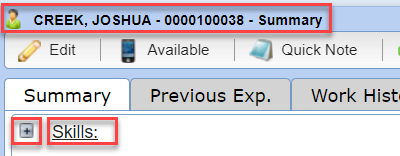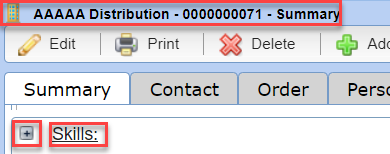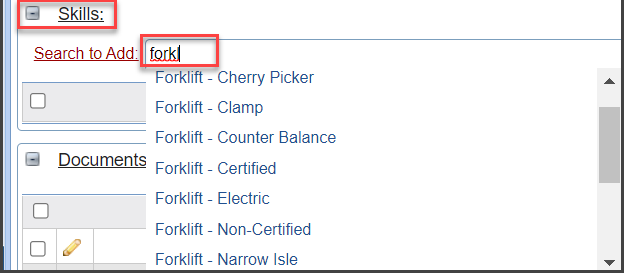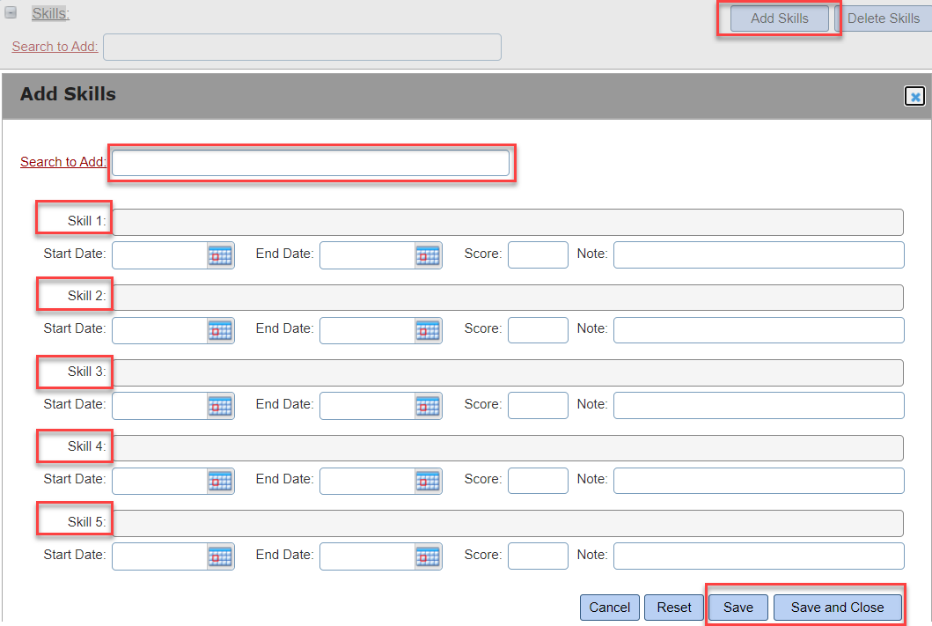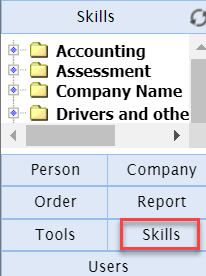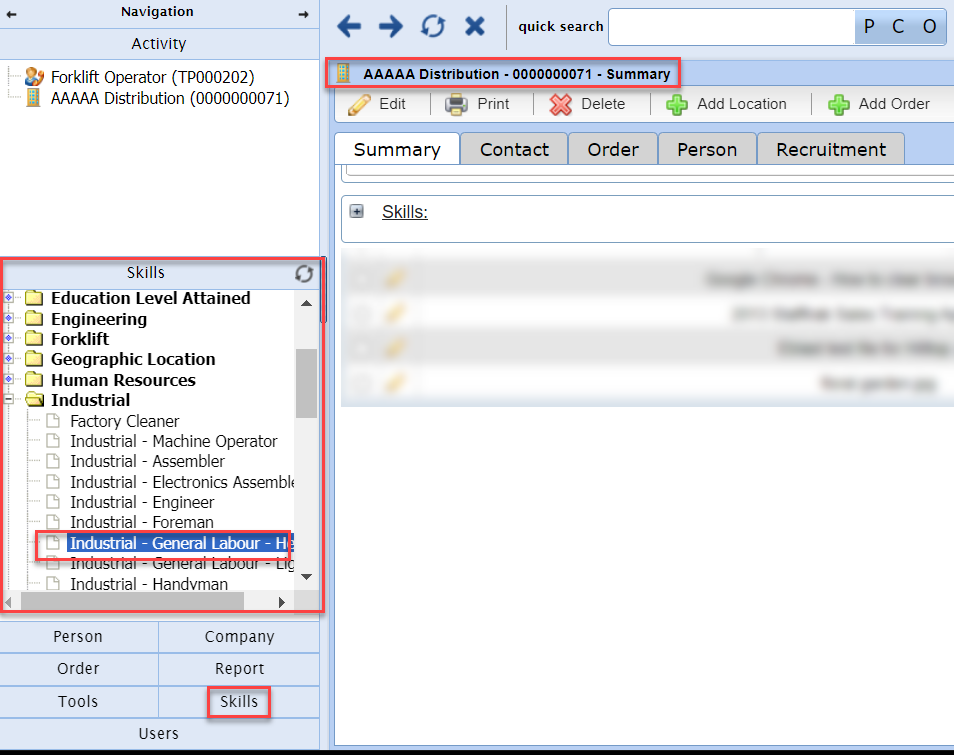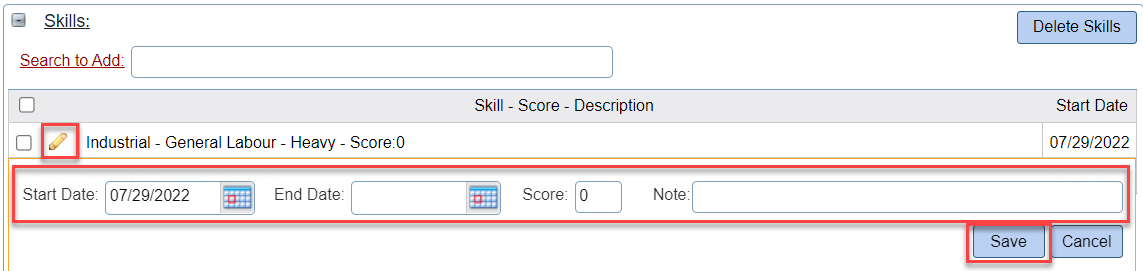Add Skills |
Introduction
|
Adding skills to a Person and/or to a Company is a great way to do a reverse search and market a candidate to your client or a client to your candidate. Your database has a customized Skill list which includes a list of items that can be used to indicate a person or company’s skills, preferences or traits. |
MODIFY SKILLS |
|
|
1 |
To add information to a Skill, select the Edit icon (pencil) next to the skill. In the additional box, update the fields as needed. Select the Save button to finish. |
|
|
|
|
2 |
Note: Specific options for your Skill tree can be added by contacting People2.0. Reach out to your Client Services Specialist to have your Skill Tree updated. Adding Additional Information to Skills can help better categorize the skills, traits and preferences. It’s also great for reporting. For example: Start Date can be used to document the date someone received a license or certificate and End Date can be used to document the date of expiry. This is great for tracking items such as a Fork-Lift License or other type of certification that will expire. Score can be used to identify number of years’ experience with a particular skill or training. |