Searching the Report Area
Did you know that you can search for reports in Stafftrak by Key word?
This is a great way to search all the report folders at once to find the info you need. To use the Key word search in the Report area:
1. Click Report on the Bottom Left corner to open the Search area
2. Enter a keyword and click the magnifying glass to run the search
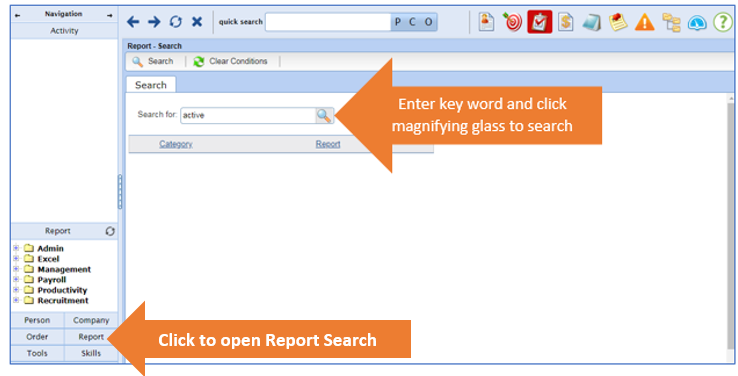
Any report with that keyword in the title or in one of the column headers will appear in your results
3. Click on the Report name to go directly to the report conditions screen
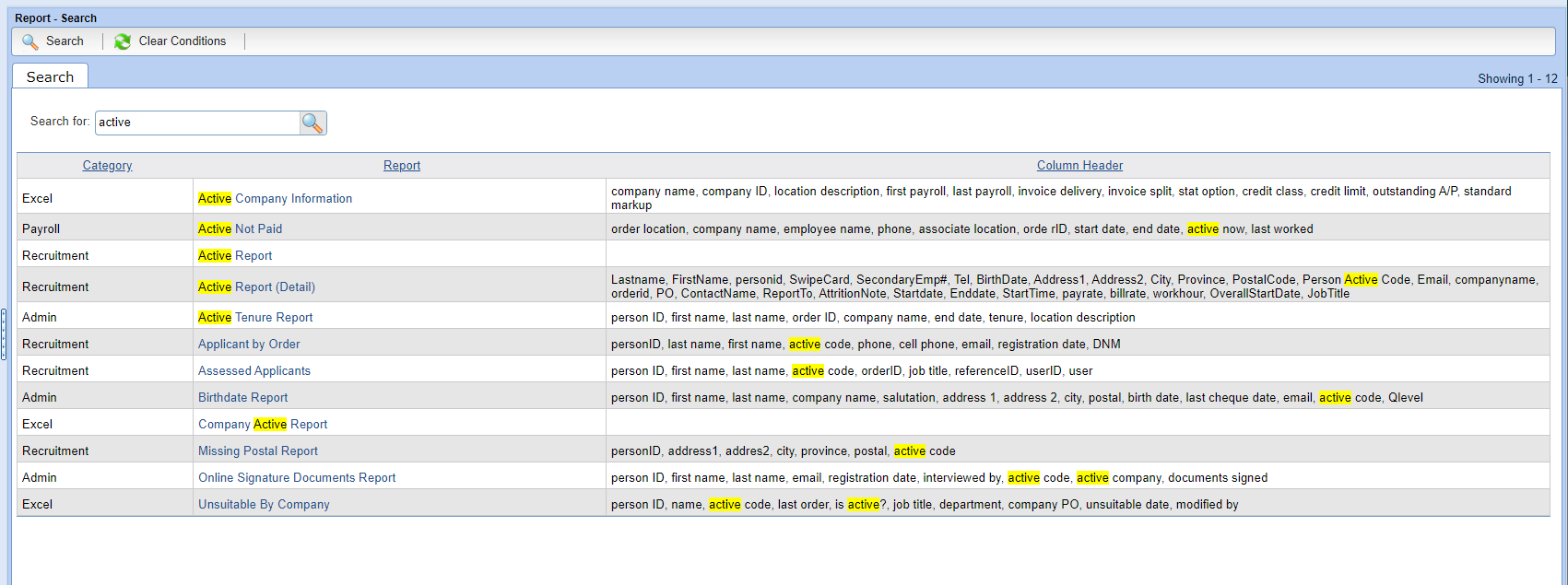
4. Enter your search conditions, select Generate to run report as usual
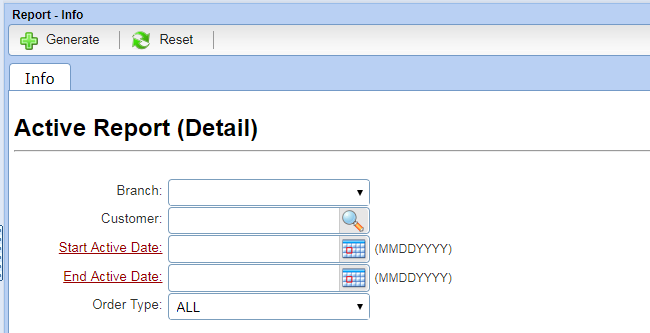
For more information about the Report Search, please contact your Client Service Specialist.
