How to Postpone Expired SIN Notification
If you have a worker who is working on an assignment (active on an order) and who’s SIN is expiring within the next 30 days they will receive an automatic notification by email to send in their updated Work Permit and/or SIN number.
In the event that the worker has applied for an extension on their work permit or a permanent SIN number, and is waiting for confirmation, you may postpone the notification email so that they do not continue to receive the email while waiting.
To Postpone the Expired SIN Notification:
- Go to the Person file
- Click the More Menu
- Click on the option called Postpone SIN Notifications
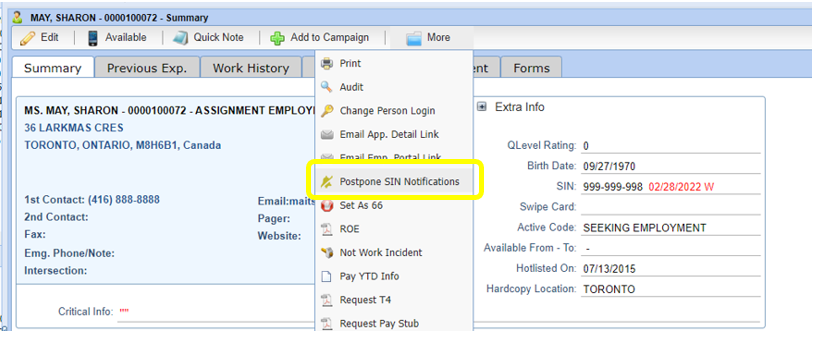
- Click on the calendar Icon to select the extension date
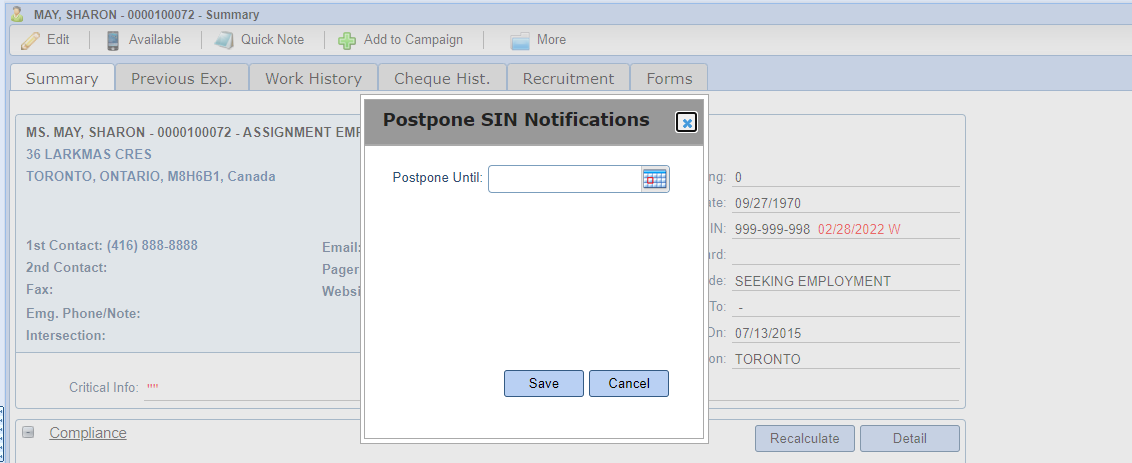
- Select the date from the calendar
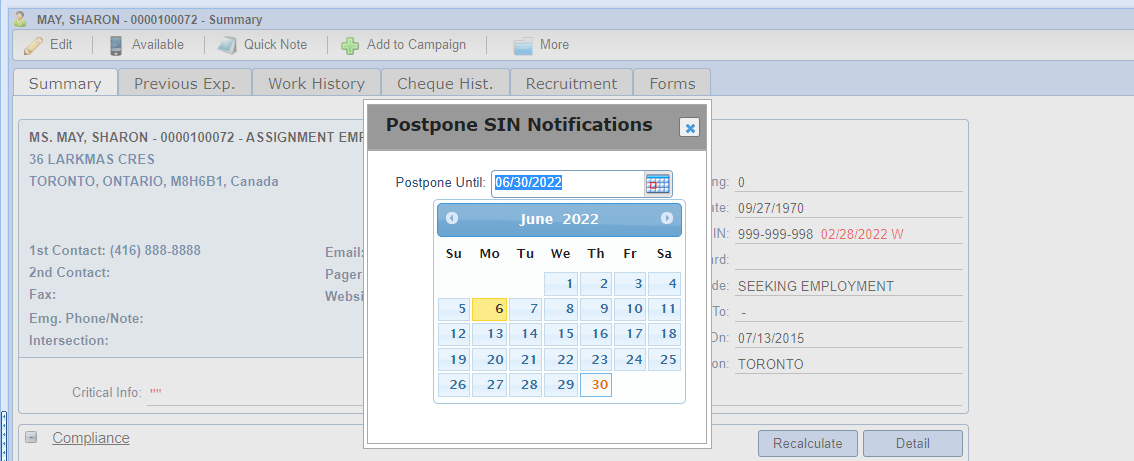
- Click Save
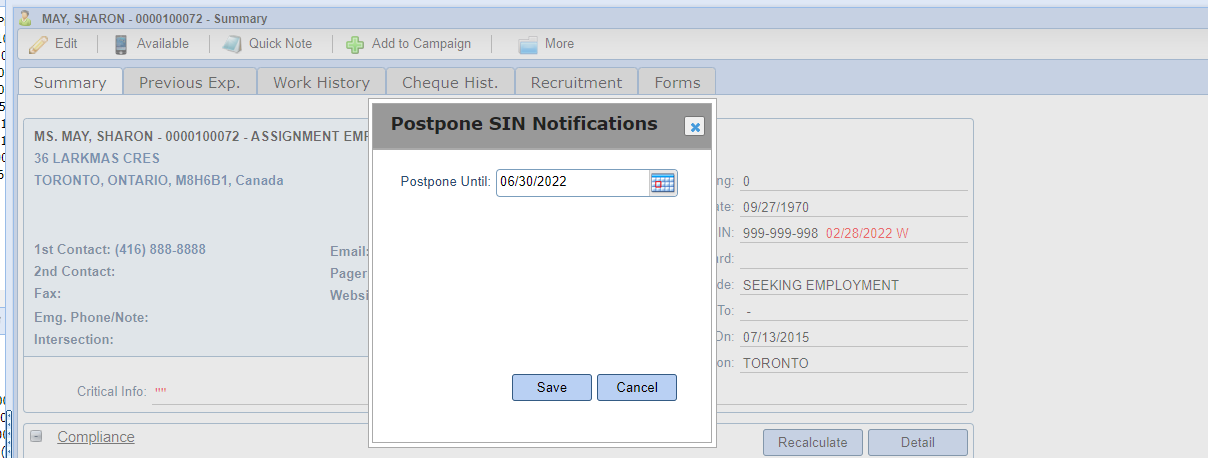
You will notice a new Icon next to the Person’s SIN Expiry date on their Person file Summary page. A Yellow bell with a line through it. This indicates that the Expired SIN Notification has been postponed.
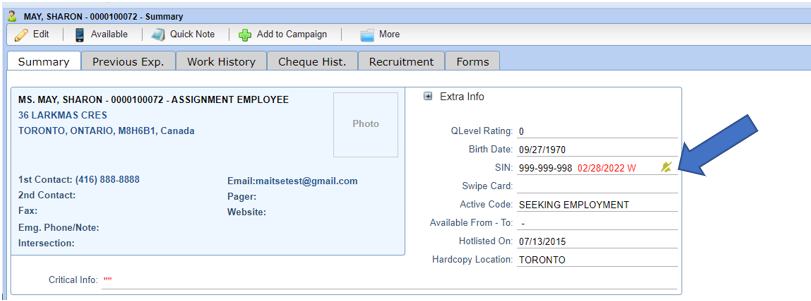
Once the postponed date has passed, this worker will begin receiving the Expired SIN email notification again, unless you have received their updated expiry date or permanent SIN number and have changed it on their person file in Stafftrak.
If you have any questions about the Expired SIN field or notification, please reach out to your Client Service Specialist for assistance.
