Email Resume Parser
People2.0 offers an email resume parser that will automatically parse a resume and create a person file in Stafftrak whenever a resume is forwarded to the parsing email address:
Here’s how it works:
A resume is sent to the tseparsing@people20.com email address either by a forwarding rule you have pre-set on a generic email address or by an email you have forwarded to this address.
Once the email is received on our end one of three things happen:
-
- The resume is parsed successfully creating an Applicant Person file in Stafftrak:
- The active code will be Applicant New
- The resume will be attached to the document section of the Person file
- A Quick Note will be created containing the subject line and body of the original email and a Parsed Resume note code.
- A skill code will also be added to the Person file
- The Sender will receive an email back with confirmation that the file has been parsed, including the Person ID that has been created.
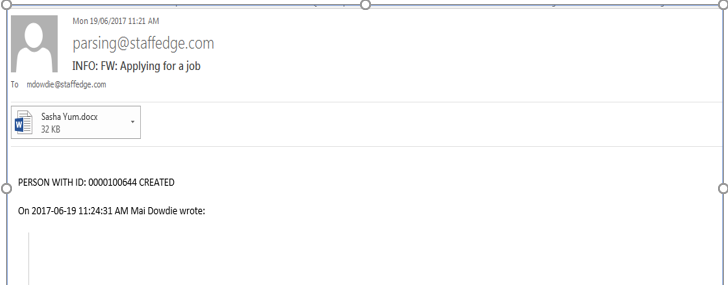
-
- The parsing system may find a Duplicate file. When an email is received the system runs the duplicate check based on the name and email address to determine if this person already exists in Stafftrak.
- If yes, a Quick Note will be generated on the Person file that already exists in Stafftrak, containing the subject line and body of the original email to capture people that may apply to multiple positions
- The Sender will receive and email back indicating there was a duplicate file(s) along with the duplicate Person ID(s)
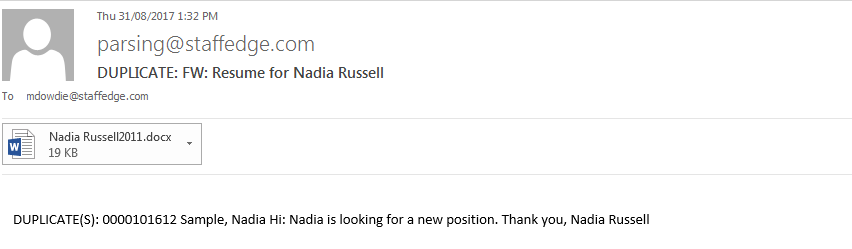
-
- If there is no attachment, the email is returned to the email that it was sent from with the subject line: ERROR
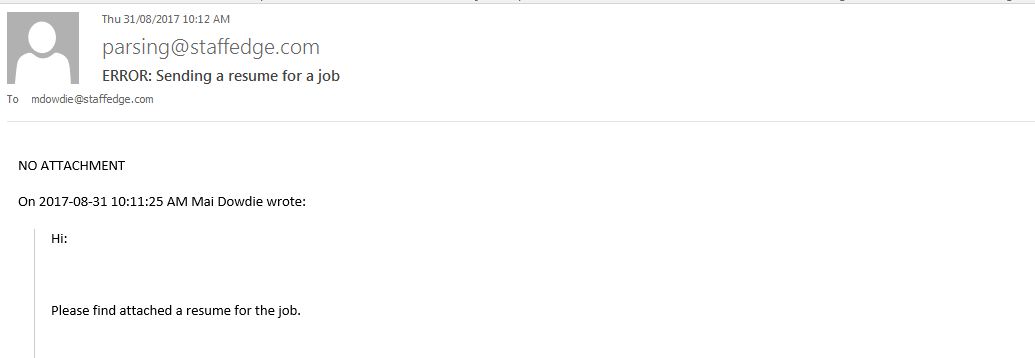
IMPORTANT ITEMS TO NOTE
Forwarding Rule:
To take advantage of having resumes sent automatically to the email parser from a generic email address you must create a forwarding rule that states:
- forward email with copy to tseparsing@people20.com and
- the forwarding rule needs to state forward except if generated from tseparsing@people20.com
Please note that each email provider may have a different set up for forwarding rules. Check with your email administrator to ensure this is set up correctly.
Tracking candidates:
You can track using the following:
The Email Parsing Report on the Dashboard
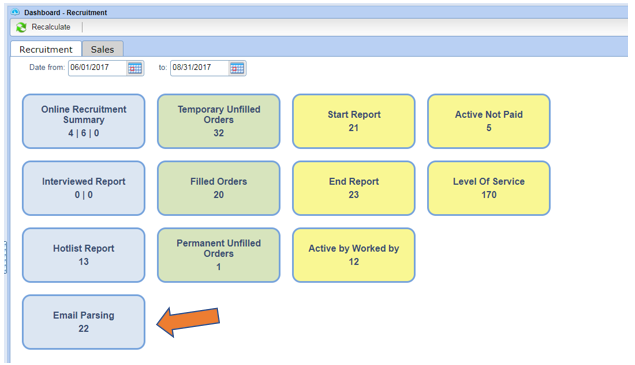
Here you will see a list of files created using the Email Resume Parser with links directly to the files
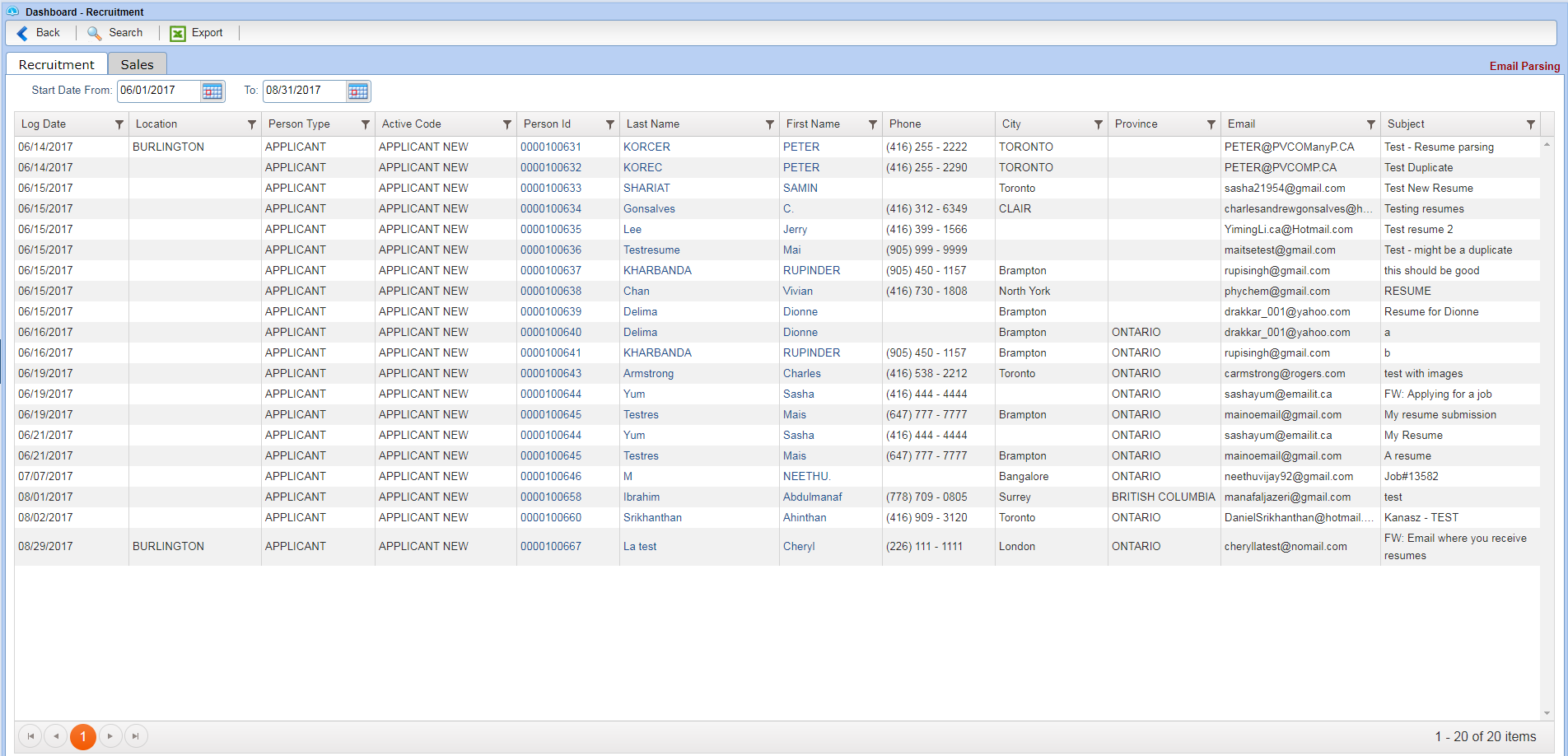
You can also search by Note Code.
Go to the Note/Task Icon in the top tool bar
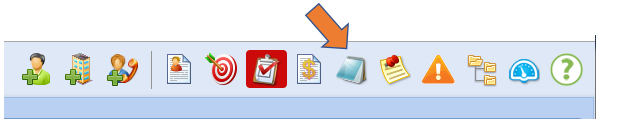
Select P2 – PARSING RESUME from the Note Code Drop down menu, along with From and To date to search resumes that were parsed in a specific timeframe
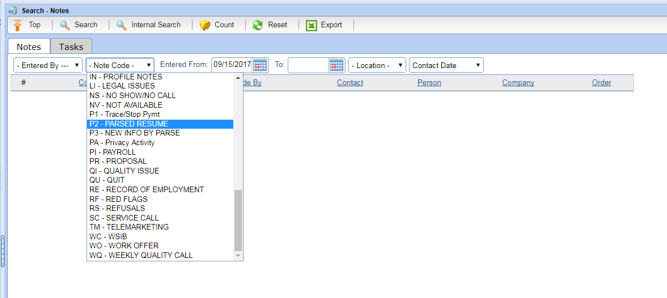
From the results you can click on a person’s name to go to their file.
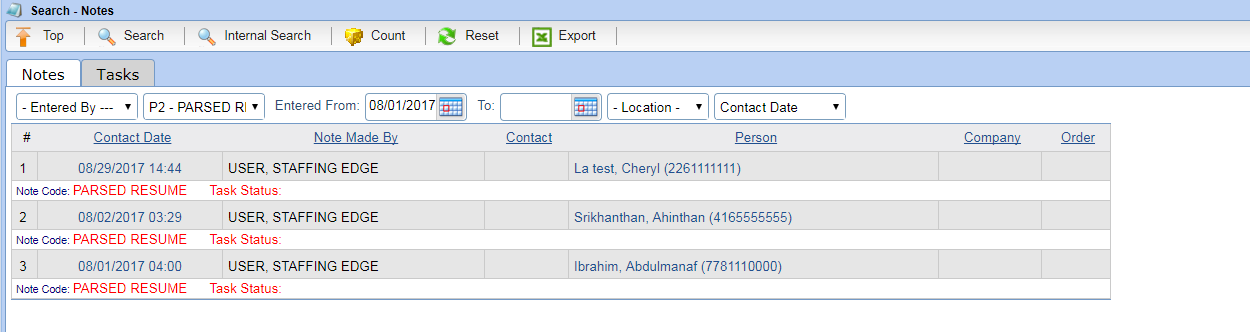
To start using this service, please contact your Client Services Specialist.
