Changing an Order Address
If you have multiple Company Addresses on a particular company file and need to move an existing order from one Address to another you can follow the steps below to make this change. Please be advised that you should only move an order location if you fully understand the impact of the move on the payroll and billing for this Client and the worker(s).
It’s important to remember that Order locations affect the Job Assignment Notification (JAN). If you use the System generated JANS you should only change the address if you are 100% certain that this is the address where the Assignment Employees will report to work.
The ability to move an order location is permission based so if you are unable to see this option, please reach out to your manager for assistance. Managers can make a request to People2.0 to update the permissions.
- Click Edit
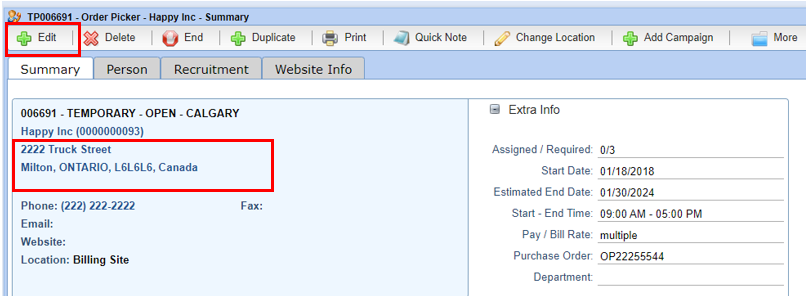
- Click Update Address
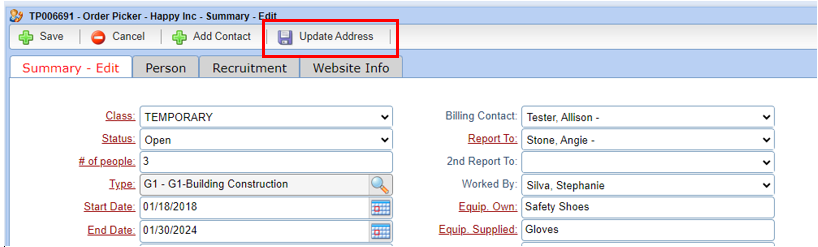
- Select the new Address from the list and Select Yes
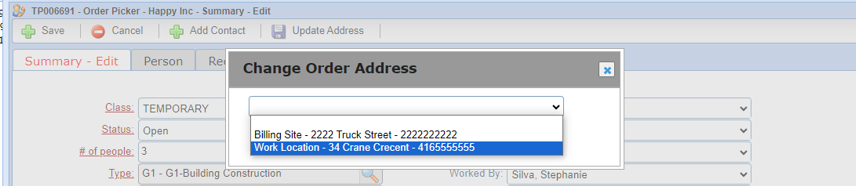
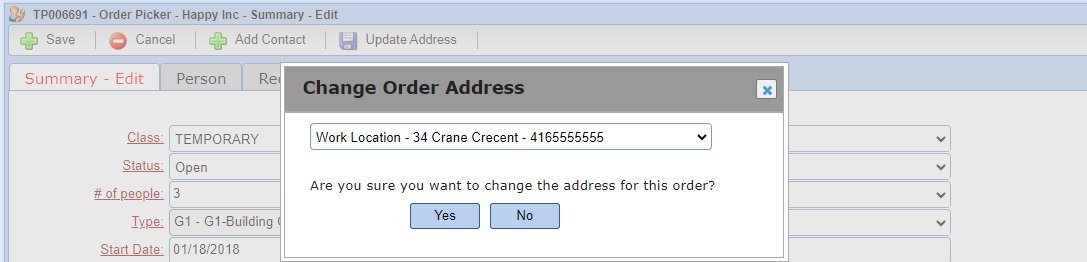
- The Address on the Order will be updated on the Summary tab.
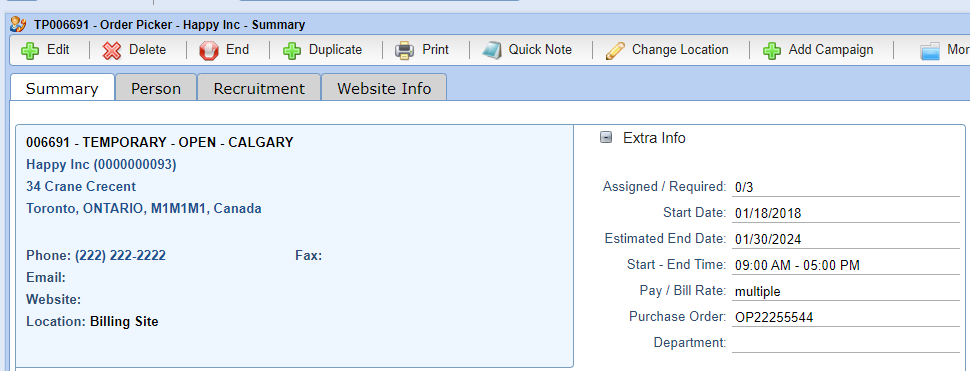
Please note that if the address you need does not appear on the drop down list, you will need to add the new address to the Company file by using the Add Location process. For information on how to add a New Location to a company file please review Section 11 of the Stafftrak Manual which can be found on the help site using this link:
https://help.stafftrak.net/knowledgebase/section-11a-add-company-work-locations/
If you have questions about Changing Order Addresses, please contact your Client Services Representative.
