Advanced Search using Key Words
Stafftrak offers you the option of searching Person files, Company files and Orders by Key Word.
Person Advanced Search
In the Advanced search you can search for people based on several different criteria. For example: Keyword search can be used to find someone based on information that you think may be on their file.
To use Keyword search:
- Click on the P at the top of the screen to go to the Person Advanced Search.
- Enter the Keyword you wish to use in the Search field and click the magnifying glass.
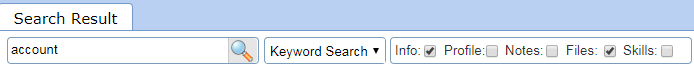
- It will default to search the Info area where name, address etc appear on the file.
- You can also search the following areas using the keyword search by checking the appropriate box before you click the magnifying glass:
|
Profile |
Interview Notes |
|
Notes |
Quick Notes |
|
Files |
Documents attached to the file |
|
Skills |
Skills that are attached to the file |
- Click on the file to the left of the person’s name to see where the word was found.
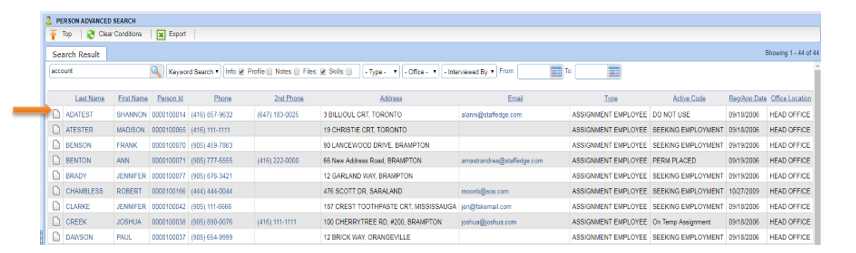
- A box will pop up showing you where the key word was found
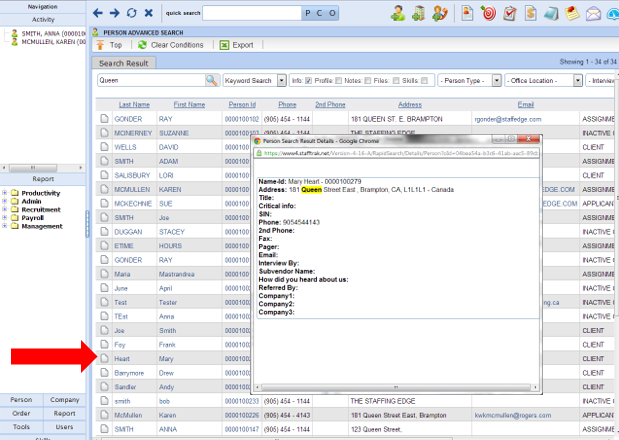
Company Advanced Search
To use Keyword search:
- Click on the C at the top of the screen to go to the Company Advanced Search
- Enter the Keyword you wish to use in the Search field and click the magnifying glass
- It will default to search the summary page for your Keyword
- If you don’t find what you are looking for or if you want to refine your search you can select specific areas to search with keyword including: Notes, Files, Skills
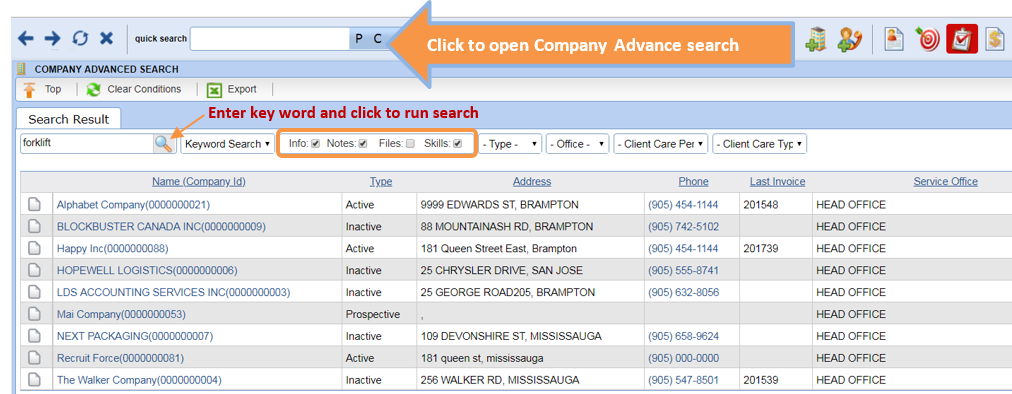
- Click on the file to the left of the company’s name to see where the word was found and a box will appear with the details
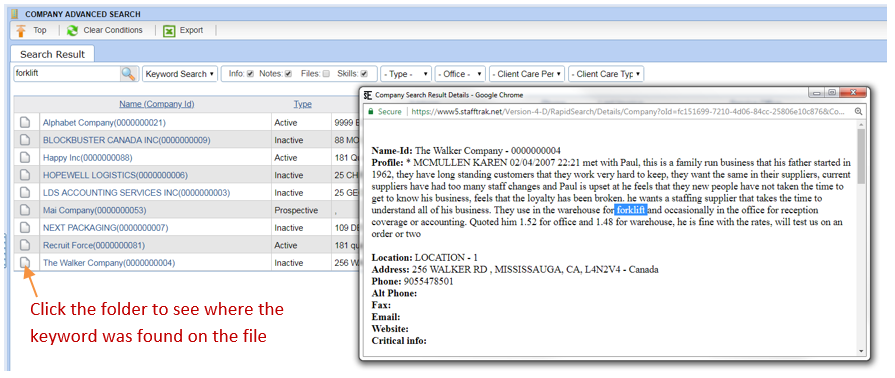
Order Advanced Search
To use Keyword search:
- Click on the O at the top of the screen
- Enter the Keyword you wish to use in the Search field
- Select Keyword Search in the drop-down menu and click the magnifying glass
- It will default to search the summary page for your Keyword
- If you don’t find what you are looking for or if you want to refine your search you can select specific areas to search with keyword including: Info, Notes, Files
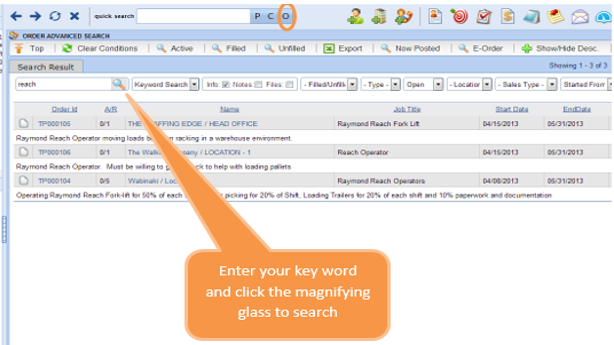
- Click on the file to the left of the Order number to see where the word was found.
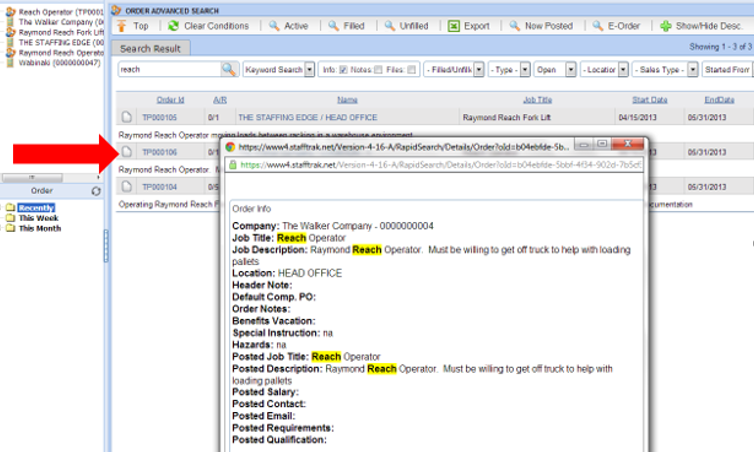
For more information about Keyword search in Stafftrak, please contact your Client Service Specialist.
